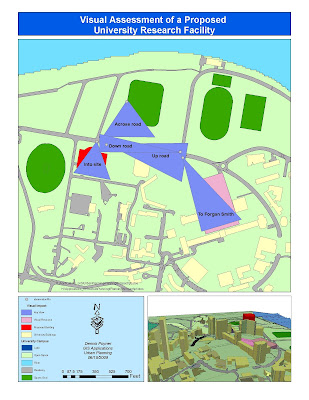Monday, August 3, 2009
Wednesday, July 22, 2009
Supervised Image Classification

 The top image has been reclassified (supervised)by manually selecting pixels that represent certain features. A few selections were made per feature type (water, residential, agricultural etc...) Common feature classes were then recoded to combine them into more general groups. These groups were then color coded to match their feature type (i.e. water=blue etc....).
The top image has been reclassified (supervised)by manually selecting pixels that represent certain features. A few selections were made per feature type (water, residential, agricultural etc...) Common feature classes were then recoded to combine them into more general groups. These groups were then color coded to match their feature type (i.e. water=blue etc....).Unsupervised Image Classification

 The top image is the reclassified (unsupervised) image. The bottom image is the original. The image was reclassified into 15 classes. These classes were then recoded into similar and more general class types (i.e. all water, agriculture etc......). Appropriate colors were then assigned to each land use type.
The top image is the reclassified (unsupervised) image. The bottom image is the original. The image was reclassified into 15 classes. These classes were then recoded into similar and more general class types (i.e. all water, agriculture etc......). Appropriate colors were then assigned to each land use type.Monday, July 20, 2009
Image to Map Rectification
Errors can occur with the GCP method of rectification. An image may lack any discernible features to use as control points. User error in the placement of GCP's (misinterpretation of features). The Orthophoto is distorted beyond the point of rectifying.
Thursday, July 16, 2009
Friday, July 10, 2009
Thermal Infrared Remote Sensing

Sunday, July 5, 2009
Thursday, July 2, 2009
Module 2 Lab -Spot Panchromatic & SPOT Multispectral


Compare the SPOT panchromatic image and the multispectral mode display. Note any difference?
Saturday, June 27, 2009
CIR photography

What problems might you infer or identify in using this type of photography?
A major problem with CIR photography would be misinterpretation of objects or features. CIR photography requires a bit more color and feature interpretation training (vs.Natural). CIR 's uses in distinguishing vegetation types and vegetation health are fantastic, however, distinguishing among these vegetation types requires a trained eye. CIR is great at highlighting the contrasts between natural and unnatural (man-made) features. One might easily identify a common feature (i.e. golf course, baseball field) in the CIR image, but, be unable to interpret the color value (i.e. red vs. green).
Wednesday, June 24, 2009
Wednesday, June 17, 2009
Tuesday, June 2, 2009
Friday, May 1, 2009
Wind Farm Lab

I chose Huron County, Michigan for my possible Wind farm location based on the BERR planning criteria.
NREL Resource potential - OUTSTANDING wind power classification - 8.0 - 8.8 m/s or 16.8 - 17.4 mph
Ornithology - Near Dabbling Duck fall migration route. On site monitoring should be conducted to further evaluate potential impacts.
Noise and Shadow Flicker - Isolated rural location - 10+/- miles from any significant population
Shipping - Does not interfere with any U.S. or Canadian shipping lanes
Landscape/Visual impact - none
Thursday, April 23, 2009
Thursday, April 16, 2009
Friday, April 10, 2009
Saturday, April 4, 2009
Saturday, March 28, 2009
Proportional Symbol Map

Tuesday, March 17, 2009
Choropleth Map

Choropleth map (classed), gray scale color scheme (RGB values) obtained from ColorBrewer
Equal interval class breaks were used. I'm not sure this was the best class given the data was heavily skewed to the left with one large outlier to the far right. A a result, a class field was left empty (fourth legend value).
Choropleth Map
Tuesday, March 3, 2009
Monday, March 2, 2009
Thursday, February 19, 2009
Tuesday, January 20, 2009
Mental Map
Tuesday, January 13, 2009
Map Critique Lab

The first map would be considered a bad example. The circle representing the project location does not provide enough detail. The map seems to be at the wrong scale, hence the circle taking up the whole page. A person unfamiliar with the area (in this case, Virginia) cannot discern, at a glance, where the project lies within the State and/or County. The scale bar text runs outside the whiteout box. The overall map design seems to have been cobbled together rather hastily.
 The second map is considered a good example. The project location is easily discernible. A statewide inset is shown, giving the county location. The Scale bar and North Arrow are a lot cleaner and less busy.
The second map is considered a good example. The project location is easily discernible. A statewide inset is shown, giving the county location. The Scale bar and North Arrow are a lot cleaner and less busy.